By: Dustin Hodgson
Title: Co-Owner of MyCreativeShop
NOTE FROM AMY: I'm super excited about MyCreativeShop because they offer thousands of some of the highest quality templates available online. It’s important to note that
MyCreativeShop is a paid service. However, If you’d like to avoid the membership fee, you can print your project with them during your trial, then they’ll waive the design fee and cover the cost of your stock images, thus making it a free design to print service. If are searching for a FREE solution, try
Lucidpress or
Canva (with your own images).
Consider this a warning… Not everyone is creative, but YOU can be!Before I get into my top 5 list, I’d like to explain what I mean by my statement above. You see… I've been in graphic design for several years now and the number 1 thing I heard from co-workers regarding design was, “... but I’m not creative, so you do it”. There are plenty of designers documenting
what not to say to a graphic designer, but that one stuck out to me the most.
NOTE FROM AMY: Keep reading to see an awesome poop graphic. Yes you heard me, poop.
In the early years I enjoyed hearing this, because it made me feel like I was a great asset to the team. Then I realized that the more I heard this, the more work I’d have to do. It's like when your wife tells you that you're so good at doing the laundry and many laundry loads later you realize she has again outsmarted you.
With my responsibilities increasing, I started finding myself using elements from my previous designs & researching existing layouts for inspiration, in order to save time. This typically resulted in a much better design and the production time was a fraction of what it used to be. Most designers get to this stage and they stay here, however, I didn't want to stay at this stage.
It was at this point that I teamed up with the founder of
MyCreativeShop, Jason Frueh. Over the next 3 years we made it our mission to create a better way for people to design, manage and print their marketing material online.
Now 3 years later, we're happy to say MyCreativeShop.com is not just an online
brochure maker. It's the next stage of graphic design and it allows anyone to be creative.
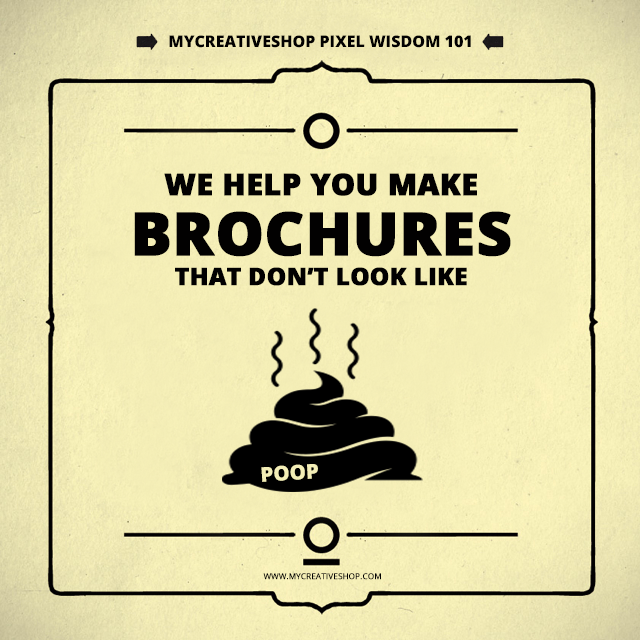
Here are my top 5 reasons to build your next brochure with MyCreativeShop
Speed
With 1000s of templates to choose from and multi frame editing tools like our color theme picker. You’ll find yourself flying through the stage that typically takes up 70% of a graphic designer's time. For an analogy… This is similar to pouring the foundation and framing the home.
See how quickly we transformed this blank layout into a dental brochure?
Consistency
Whether you're a small business owner producing your own marketing material or an agency managing multiple accounts, it’s important to have consistent branding. From the colors to the layout, we make it easy to keep your messaging consistent. Create a custom theme to match your brand colors or choose from our own themes. You can then apply this theme to any template you produce.
Organization
Never lose another project in the many black holes located on your computer. All of your designs are safely stored in your account located on our website.
Accessibility
Where there is wifi, there you will find your projects. This is great for people that have a computer at work and at home.
Perfect PrintMost graphic designers don’t understand the printing process. We simplify this process by building all of our templates to industry standards. The process gets even easier if you choose to print with us.
They say the best ideas come from solving problems that you recognize in your day to day tasks. We’ve solved a lot of the problems we’ve faced managing graphic design files and we’re passing those benefits on to you.
As of today, MyCreativeShop.com, has 1000s of unique templates for brochures, flyers, postcards & business cards. Start your free trial today at
www.mycreativeshop.com.

























.png)




.png)






.png)




